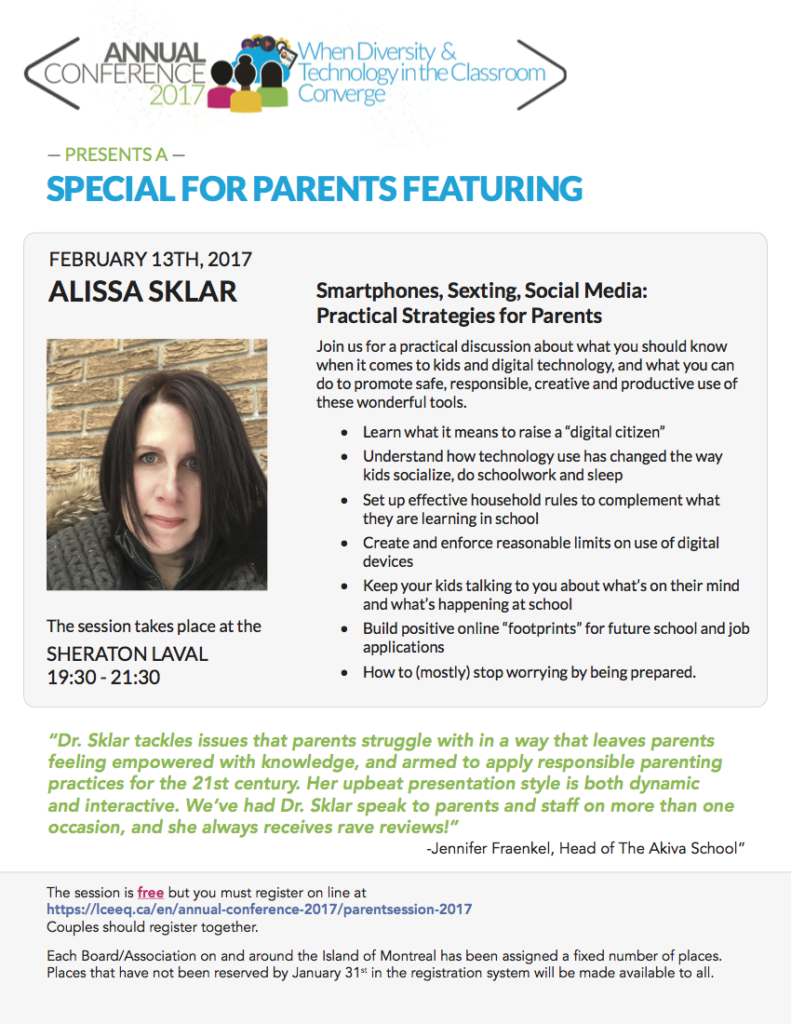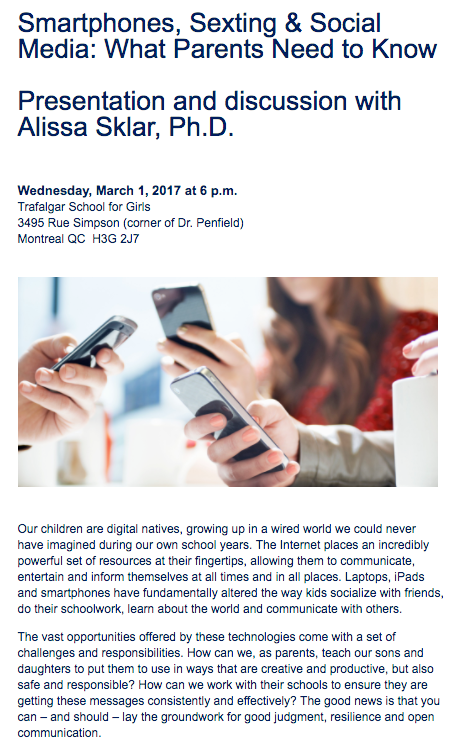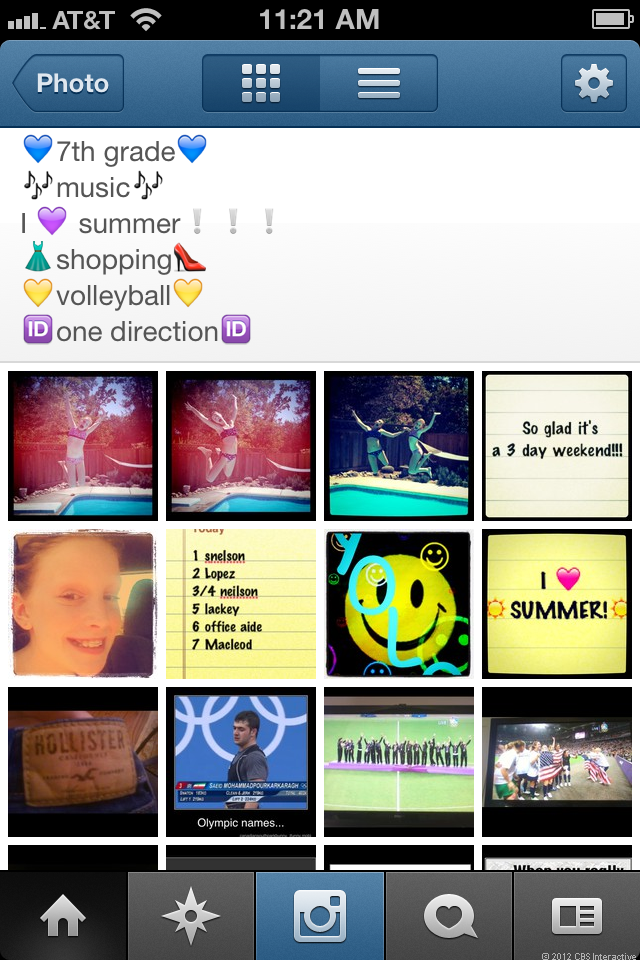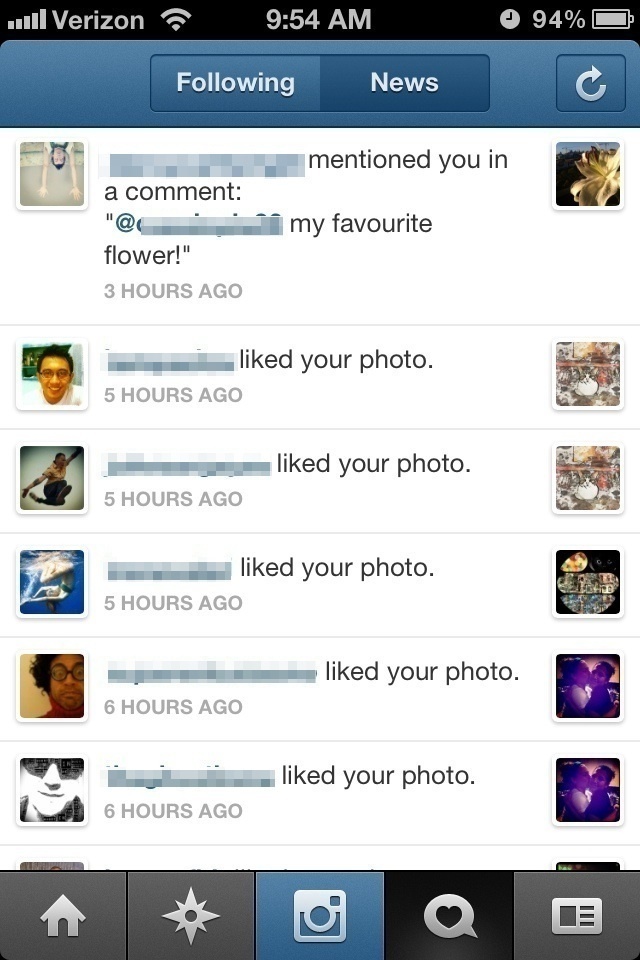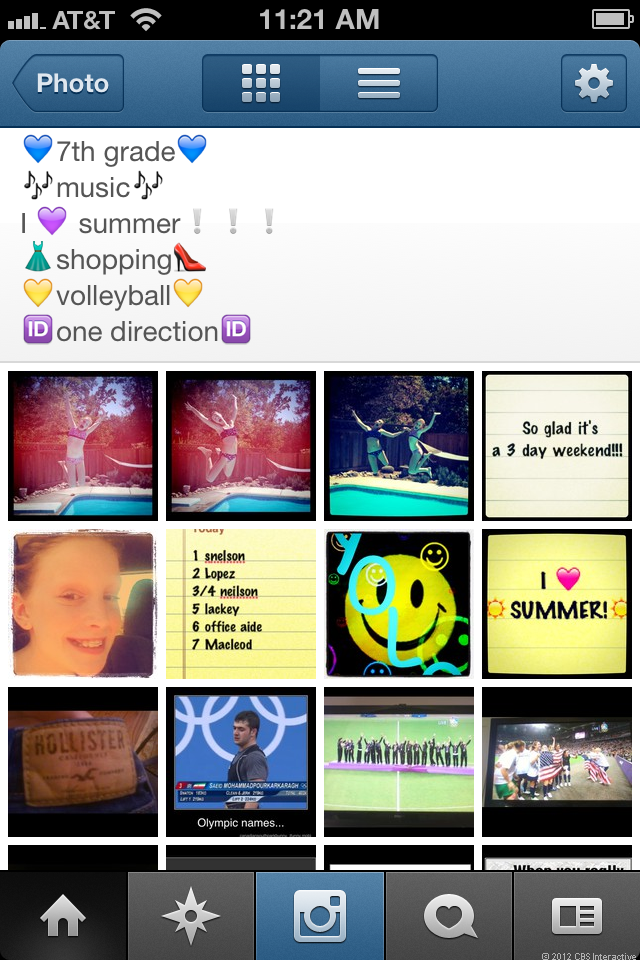 “Mom, can I have an Instagram account?”
“Mom, can I have an Instagram account?”
Until very recently, Facebook was the first social media account sought by elementary school-aged kids aware that connecting with their friends on something more sophisticated than Moshi Monsters was a sign of teenage sophistication. This is despite the fact that Facebook guidelines state it is only for users aged 13 and over (any kid that can subtract 13 from the current year and tick off a box can get around this). And although Facebook is still very much alive and well with tweens and teens, the grandaddy of social media has tracked a decrease among its youngest users, with a significant number of kids as young as seven are turning to Instagram, Whatsapp, Kik and Snapchat for their first “grown-up” accounts.
Instagram is a picture-sharing social network, where users set up their own accounts, share images with followers, edit the images with different filters and digital effects, and share, like or comment on each other’s images. Instagram has enjoyed the popularity of the “selfie” (images you take yourself, usually with a smartphone or tablet device), and users enjoy how easy it to share pictures and video with a comment or two, mention other users so they get notified, indicate where the image was taken, and include hashtags (search terms preceded by a #).
Parents with children as young as seven or eight are fielding requests for Instagram accounts, as many first and second-graders have access to wifi-enabled smartphones, iTouches and tablets. It’s never been so easy for so many kids to be so connected. And while there is nothing inherently bad about a social media network like Instagram, it does open up a Pandora’s Box of concerns about letting kids on the Internet.
If your school-aged child is asking you for an Instagram account, here are some of the things you need to know:
-1- Instagram’s terms of use state that the minimum age for users is 13. For many parents, this ends the conversation. You can tell your kids that this is the rule and that’s that. There are good reasons for this rule, including safety, security, privacy and experience required to exercise good judgement. Click on the above link and look over the Terms of Use with your kid.
-2- You can’t unring the bell. All kids online are prone to stumbling across images of sex, violence and other kinds of mature content. You can install kid-safe search filters or search engines (like Google’s Kidzsearch or SafeSearchKids), but even preschoolers recognize the entertainment value of searching for YouTube videos (YouTube is second to Google as the world’s most popular search engine). Kids quickly recognize the appeal of scrolling through Instagram feeds, and may stumble across images they won’t be able to unsee.
You know your kid and your context better than anyone. You need to decide what s/he is capable of handling, how comfortable they will be talking to you about what they see, how much supervision you can offer. This is true not only for Instagram but all of their activities online.
 -3- Keep personal info off the profile bio. They shouldn’t include their family names (even in their usernames), where they live, the name of their school or even how old they are. This image shows you exactly how to edit your profile (you can also click on the Edt. You want to make sure that a Google search of their name doesn’t turn up their account, for reasons of privacy and security.
-3- Keep personal info off the profile bio. They shouldn’t include their family names (even in their usernames), where they live, the name of their school or even how old they are. This image shows you exactly how to edit your profile (you can also click on the Edt. You want to make sure that a Google search of their name doesn’t turn up their account, for reasons of privacy and security.
-4- Help them set up their accounts. Even if you have no clue how to do so. Use Google like a giant user manual, search for answers to questions like “how do I configure privacy settings on my Instagram account?” Figuring this out together models for them the process of establishing safe settings, thinking about privacy and more. Soon enough they will be setting up their own accounts for different things without you, so it’s important to go through the paces and have these conversations when they start to go online.
 -5- Set their accounts so their photos and videos are private. This means only those who follow your child can see their images, and their accounts are not public. When an account is set to private, they will get a notification any time someone wants to follow them. They can choose whether to approve it or not. The image to the right shows what you need to click on to set this properly.
-5- Set their accounts so their photos and videos are private. This means only those who follow your child can see their images, and their accounts are not public. When an account is set to private, they will get a notification any time someone wants to follow them. They can choose whether to approve it or not. The image to the right shows what you need to click on to set this properly.
Understand there will be some pushback here. For many kids (and adults), social media is about the number of followers they can get, the number of likes they can tally for their images. Some kids promise in their profile descriptions that they will always follow back. Apps like Followers+ help them track and increase those numbers. It’s essentially a popularity contest, and many kids get very caught up in those numbers.
-6- Show them how to review tags. Your child should review when a friend tags them in a picture or description
(they will get a notification from Instagram). If they don’t like the picture or what is being said, they need to contact that friend to ask them to remove the tag and/or take the picture down. Every user needs to learn how to monitor mentions and images of themselves online. 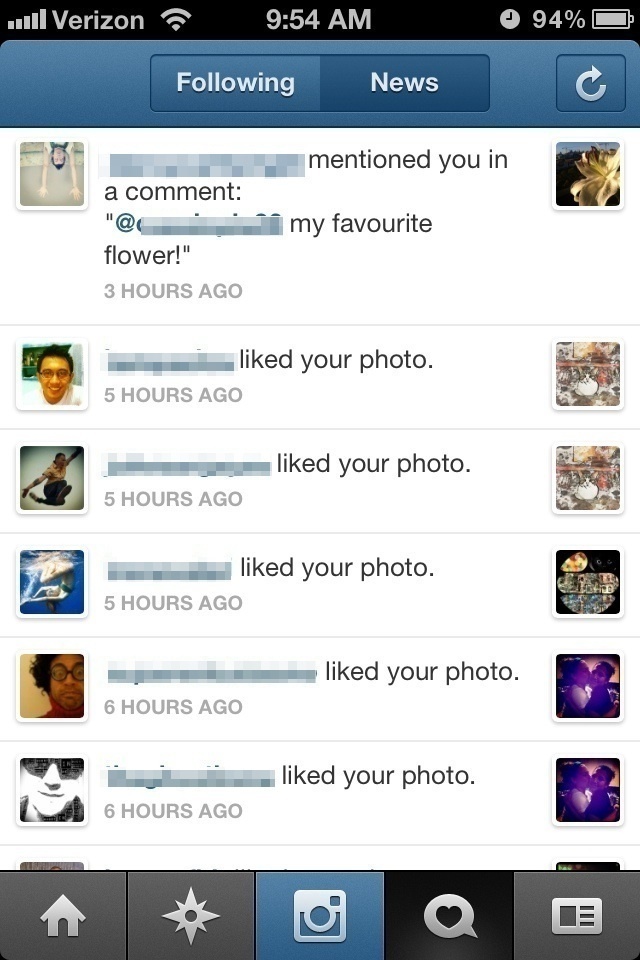
-7- Regularly review your child’s list of followers with them, and block any strangers who may have been inadvertently approved. Kids are very trusting of superficial identification. They don’t know that the person claiming to be a 13-year-old girl may be a middle-aged man, or that someone easily pass themselves off as a friend when they are not.
-8- Help them think critically about the images they post online. Start off by insisting that they can not post pictures of themselves without your permission. We started off with no pictures of themselves at all, then gradually progressed to one or two pictures that met with my approval. There are plenty of silly, harmless jokes, images of celebrities, sports figures and adorable puppies they can share.
–9- Tell them they can not post pictures of friends without their approval (and their parents’ permission). Not everyone is allowed to have pictures of themselves on the Internet. They need to get used to asking permission before snapping pictures and posting them online. And not everyone may be pleased that you posted a picture of them looking silly, or less than attractive. Having an Instagram account means respecting others’ right to their own images. This is a conversation you need to have with them over and over again.
-10- Create your own Instagram and follow your kid. As your child to help you come up with a user name and profile description. Even if you have zero interest in having your own account, it’s important to have some idea what interests your kids.
Kids also love Instagram Direct – the private direct messaging service that allows them to interact with strangers and unapproved followers. Click here to read what parents should know about this option.